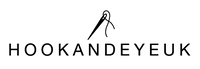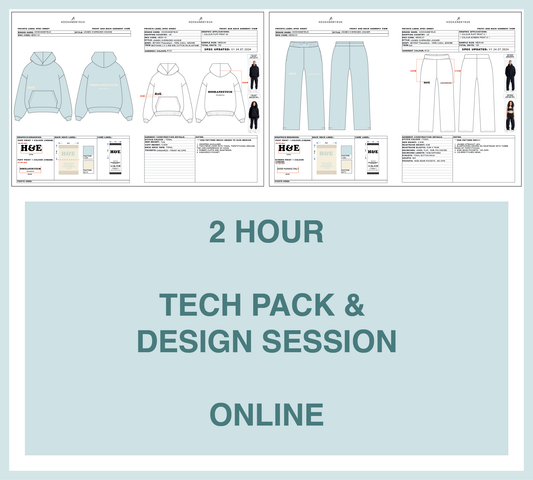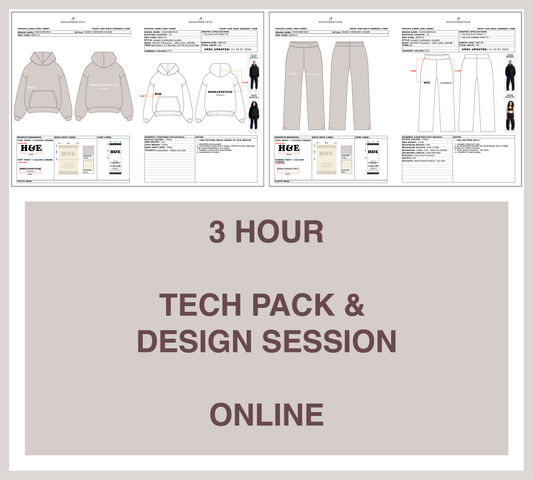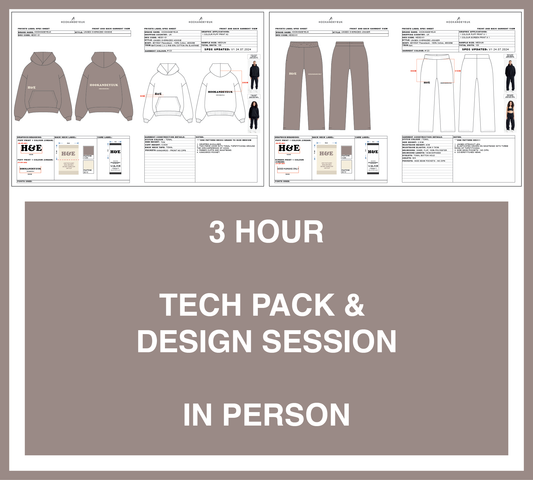This is a super quick how-to on how to design any text logos for your clothing brand for free!
For startup clothing brands, getting your logo designed professionally can be quite a hefty extra cost. If you want to save money whilst starting your brand, read this fabulous hack to design your own text logos, in seconds, and completely free of charge.
Here we go...
STEP 1.
Find the right font for your brand's style. CLICK HERE to open a website that has 1000's of free fonts. Then come back onto this tab and read the next steps :).
STEP 2.
The link you clicked above will populate a free font website called dafont.com. This website has 1000's of free fonts and fonts you can purchase or donate to the creator (keep in mind that for you to trademark your logo you will need to own the correct licence for the font so it's worth contacting the creator to find out if there is a fee). The home page will look something like the below image.
At the top of the page you'll see a load of different font categories. Click a few different titles to find the font style you like. I've selected 'Medieval'.

STEP 3.
Once you've selected a font category that you are happy with, a 'Preview' box will appear on the left hand side of the screen. Type your brand name in and it will show you what it looks like in all varieties of fonts available in that category.
We'd also advise to click the 'More Options' button and select '100% Free', then click submit. This ensures that you're viewing only fonts that are free to use for both personal and commercial use, otherwise there may be specific licensing rules about using fonts and you may owe fees to the creator.

Then simply scroll down to a font that you like and note down the name. I've selected 'Old London'. This is enough for Hook and Eye UK, as long as we have the full font name we can use this in your Tech Pack & Design Session. If you'd like to download the font onto your computer just hit the 'Download' button on the right hand side of your font.
STEP 4.
The below image tells you exactly how to install a font to you Mac computer (sorry we don't work with PC's but I imagine the process is pretty similar).

The steps are: 1) Go to your downloads folder. 2) Double click the .ttf from that folder. 3) It will open your fonts box - click 'install font'. That will install the font on your Mac.
The next step once you have your brand font / logo.
Once you have picked your favourite font and you are happy with your preview all you need to do is send the font name over to us ahead of your Tech Pack & Design Session. We'll do everything else needed in the session to turn this font into a vector logo (which is the best format for your graphic applications onto garments).
It's worth mentioning that good Tech Packs are the cornerstone of a good clothing collection. Getting these done correctly at the outset will save you so much time, frustration, and money further down the line. Here's a handy guide to getting your Tech Packs done properly. Alternatively, if you'd like some professional help with creating your Tech Packs, click here to book a Tech Pack & Design Session with us. Keep in mind that Hook and Eye UK will ONLY work from tech packs that we have created, this ensures your tech packs are as air tight as possible and allows us to sample and bulk manufacture to our high quality standards.
I HOPE THIS HELPS.
If you'd like some guidance from us on your next clothing collection and you're new to Hook and Eye UK simply fill in our enquiry form [CLICK HERE]. The form will guide you through steps to see if we can help you and then tell you exactly how to contact us.
Love, Joss H&E xx
P.s. Don't forget - if you'd like to know about how to price your next collection properly follow the enquiry form and then ask us to send you our 'Estimated Pricing Guide'. In this guide we tell you an estimated production price based on brands like Stussy, Palm Angels, Fear of God and Represent along with a RRP and estimated profit level - it's mega useful!